SCHEDULING AN APPOINTMENT WITH YOUR ADVISOR
How do I schedule an appointment with my advisor/tutor?
Virginia Tech is excited to offer online appointment scheduling with your undergraduate academic advisor through Navigate.
1. Navigate to www.registrar.vt.edu/campus to learn more about the platform and launch the new platform by clicking the "Launch Navigate Platform" button.
2. Once in the platform you will see a screen similar to this:

3. To schedule an appointment with your advisor, click on "Schedule an Appointment".

4. Follow the prompts to schedule an advising appointment by first selecting what type of appointment you would like to schedule (Undergraduate Academic Advising or Additional Support Services), then select the service category which would be the College you are in, Science Advising, and then select your major: Biological Sciences or Microbiology.
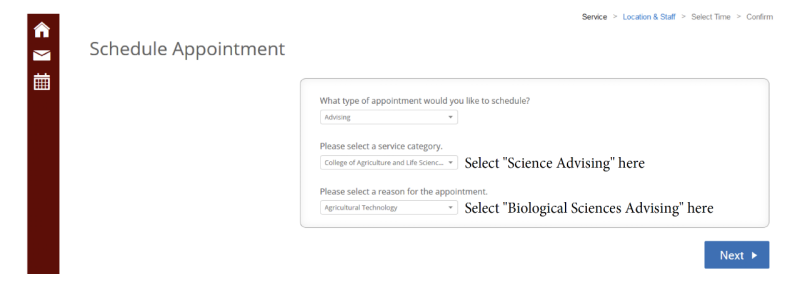
5. You will then be prompted to select the location for the appointment: 2089 Derring Hall. You will select In-person or Virtual appointment type.
6. Once these parameters have been set, you can select the best available appointment time for your schedule. An email confirmation will be sent to you with the time and details.
Please note that you can only schedule with your assigned Biological Sciences or Microbiology Advisor.


